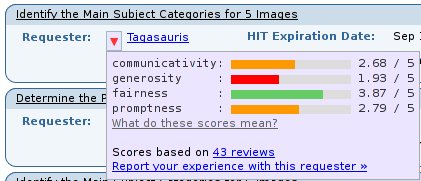
This user script does the same thing as the old Turkopticon extension, but should be much faster.
Firefox: Install and enable Greasemonkey, click the link below, then click "Install".
Chrome: Install Tampermonkey from the Chrome web store, then click the link below. Click "OK" to use the script with Tampermonkey, then click "OK" again.
Opera: Set your "user javascripts" folder by going to O menu > Settings > Preferences > Advanced > Content > Javascript options, then clicking "Choose..." and choosing a folder. Right-click the link below, click "Save Linked Content As..." and save the file in your user javascripts folder. Then enable user javascript on HTTPS pages in your opera:config by checking the box under "User JavaScript on HTTPS", then scrolling down and clicking the "Save" button. The first time you view the HIT list on mturk.com Opera will make sure you want to do this. Click "Yes".
Install link: turkopticon-2012.08.15.user.js
Extensions for Firefox and Chrome are next.
This user script does the same thing as turkopticon-bookmarklet-0.1, but saves clicking.
Greasemonkey (in Firefox), Tampermonkey (in Chrome), or Opera will run the script for you on any page on mturk.com.
Firefox: Install and enable Greasemonkey, click the link below, then click "Install".
Chrome: Install Tampermonkey from the Chrome web store, then click the link below. Click "OK" to use the script with Tampermonkey, then click "OK" again.
Opera: Set your "user javascripts" folder by going to O menu > Settings > Preferences > Advanced > Content > Javascript options, then clicking "Choose..." and choosing a folder. Right-click the link below, click "Save Linked Content As..." and save the file in your user javascripts folder. Then enable user javascript on HTTPS pages in your opera:config by checking the box under "User JavaScript on HTTPS", then scrolling down and clicking the "Save" button. The first time you view the HIT list on mturk.com Opera will make sure you want to do this. Click "Yes".
Install link: turkopticon-2012.08.08.user.js
A bookmarklet is now available to replace the Firefox and Chrome extensions.
The extensions have been broken in the most recent versions of both browsers. The bookmarklet restores the lost functionality and should work in Firefox, Chrome, Safari, and Opera.
To install the bookmarklet, click and drag the link below to your bookmark bar.
turkopticon-bookmarklet-0.1
To use it, go to the HIT listing on mturk.com and then click the bookmark on your bookmark bar.
To uninstall, simply delete the bookmarklet. In most browsers this can be done by right-clicking the bookmarklet button and clicking "Delete".
For now, you have to click the bookmark on each page. This should be fixed in the next version.
If there is no data for a requester, the bookmarklet adds "undefined" for reviews and tos_flags to the page. This looks like a bug and should indicate more clearly that there is simply no data for the requester.
The colorful graphs from the original extension should be restored.
A readable version of the bookmarklet is available here.
turkopticon-bookmarklet-0.1 is free software. It is distributed under version 3 of the GNU General Public License. Copyrights are retained by Lilly Irani and Six Silberman for license enforcement purposes only.
The bookmarklet uses our very simple read-only PHP API.
In the future the API may support writing. For now, you may call
http://api.turkopticon-devel.differenceengines.com/attrs.php?id=ABCD1234X
where ABCD1234X is a Mechanical Turk requester ID. If we have no data on the requester, the API will return an empty response.
If you want to get data on multiple requester IDs, please call
http://api.turkopticon-devel.differenceengines.com/multi-attrs.php?ids=ABCD1234X,ABCD5678X,ABCD9012X
e.g., please call multi-attrs.php with a parameter 'ids' whose value is a string consisting of several requester IDs separated by commas.
If you plan to use the PHP API programmatically, please let us know so that we can (a) avoid changing it in ways that break your application and (b) manage the load. If you use the API programmatically without telling us, please be prepared for it to break without warning.